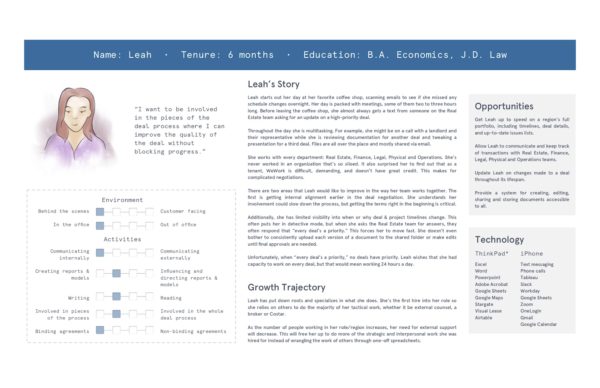A Better Way to Reap
About the Project
The number of images an editor at Condé Nast needed to create was continuing to grow due to responsive designs and an endless number of distribution channels. One photo editor was cropping 300 images a day. Editors wanted the feature to be built in their current CMS, Copilot. Copilot is a proprietary system built by Condé Nast for editors.
My Role
Sprint Master, Research Design, Prototyping, Wireframes, Prototype Validation, Action Plan.
Solution
We developed a photo service that automatically generates crops of an image for any aspect ratio based on a predetermined safe zone of top center. This solution was future proof and reduced the time it took for an editor to produce photos to minutes instead of hours.
My Process
Understand
Interviews with stakeholders, subject matter experts and photo editors
I designed and facilitated a five-day, cross-discipline design sprint so the team could align on what the user needs, business needs and technology capacities were. It included stakeholder and user interviews, as well as, prototyping sessions.
We needed to better understand the photo editing ecosystem as it exists today. Who is involved? What activities happen? And, why? We also needed to understand technology that already solves this problem elsewhere. Methods used included a competitive analysis of other media organizations, heuristic review of the current tool, interviews with expert photographers and stakeholder interviews.
I was surprised to hear how inefficient other areas of the image editing workflow were. It wasn’t just the cropping that was time consuming. Photo research in the application was also very time consuming. When we started sketching and brainstorming ideas, I broadened our design challenge to include these areas also.

Define
Mapping the Photo Editing Experience
We mapped the information gathered about the people, organizations, technologies and activities associated with photo editing along the wall in our war room.
Then, we highlighted the biggest opportunities to remove friction for the photo editors. It was important to map the people the photo editors worked with, as well as, their tasks so we got the full picture.
At the end of the day, I quickly digitized the photo journey using Sketch.

Diverge
Sketching using the Crazy 8’s method
After we understood what the current system looked like, and the pain points with that system, we were able to pick a couple of problems to brainstorm solutions for. We used sketching and storyboarding to bring these ideas to life.
![IMG_8576[1]](https://lauracochran.design/wp-content/uploads/2019/03/IMG_85761.png)
![IMG_8581[2]](https://lauracochran.design/wp-content/uploads/2019/03/IMG_85812.png)
Decide
Determine what ideas to validate with our users
After doing crazy 8’s, sketching 8 ideas in 5 minutes, and then sketching one big idea, we put on our zen voting hats. Each person interpreted the sketches without explanation and put a green or red dot on pieces of the sketch they liked or didn’t like. The team combined concepts from the sketches into one big idea.

Prototype
Using paper and clickable prototypes to quickly validate ideas
I created three prototypes using Sketch and Invision. The first prototype was a global media upload that allowed users to view and edit photo renditions by clicking an upload button in the primary navigation. The second prototype provided advanced search features for image research. The third prototype was ‘The Reaper,’ a tool that allowed you to preview and override machine-generated image renditions.



Validate
Getting feedback from users and stakeholders
We shared our prototypes with photo editors we interviewed earlier in the week to get quick feedback on our early-stage concepts.